Named Entity Recognition with spaCy
Table of Contents
- Introduction
- Default Model
- Quick Start
- Retraining a model
- NER with a specified model
- Additional Parameters
- NER on the Lord of the Rings
- Attribution
Introduction
Named Entity Recognition (NER) is used to identify and categorize entities in text. For example, NER can be used to identify people and places mentioned in a document.
spaCy is an open-source library for advanced Natural Language Processing in Python. It provides pre-trained models for NER, and since these models are neural networks they can easily be improved upon by retraining them with your own data.
This Server-Side Extension (SSE) provides methods to extract entities using spaCy models, as well to retrain a model with your own data.
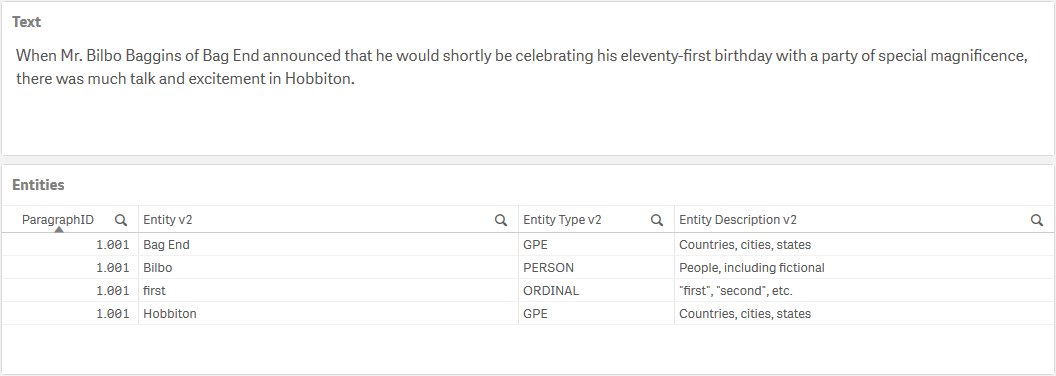
Default Model
PyTools comes with the English language model en_core_web_sm installed. You can add other models to the installation by editing the Qlik-Py-Init.bat file and then running it to initialize the SSE. You can more about the models available with spaCy here.
Quick Start
To extract entities with the default model we need to prepare a table in Qlik with a key, the text and any additional arguments to be passed to the SSE.
// Set up a temporary table that will be used as input to the SSE
[Texts]:
LOAD
ParagraphID as key,
ParagraphText as text,
'debug=false' as args
RESIDENT Paragraphs;
We can then call the SSE function spaCy_Get_Entities to get the entities, their types and description together with the key so we can link the entities back to our data model in Qlik.
// Use the LOAD...EXTENSION syntax to call the spaCy_Get_Entities function
[Named Entities]:
LOAD
key as ParagraphID,
entity as [Entity],
type as [Entity Type],
description as [Entity Type Description]
EXTENSION PyTools.spaCy_Get_Entities(Texts{key, text, args});
Retraining a model
To retrain a model, we need to prepare training samples. According to the folks at spaCy, a few hundred is a good start, but more is better. In my experience, if memory is more important than generalization, you can get by with fewer examples.
Qlik can be useful in identifying samples where the model performed especially bad, and then exporting these samples for re-labelling.
The training process uses Deep Learning; comparing the model’s predictions to your manually labelled data to give feedback to the model which it then uses to update its internal parameters. If that sounded interesting there’s a more detailed explanation here.
The training data needs to be prepared with the following fields:
| Column | Description | Notes | Example |
|---|---|---|---|
| text | The text to be analyzed for entities | Any text such as a sentence or paragaph. | Frodo felt sleep coming upon him, even as Gildor finished speaking. 'I will sleep now,' he said; and the Elf led him to a bower beside Pippin, and he threw himself upon a bed and fell at once into a dreamless slumber. |
| entity | An entity in the text | Any word or contiguous set of words in the text. The entity must match the instance in the text exactly. | Frodo |
| entity_type | The category for the entity | One of the default annotations for the spaCy model, or a new entity type. If the entity is repeated in the text it will be taken to mean the same thing. Use multiple samples to train the model on an entity that can mean different things. If introducing a new entity you will need to consider that there are enough samples for training the model. You can also leave the entity_type field empty if you want the model to learn that a sample has no entities. |
PERSON |
| model_name | The name of the retrained model | The retrained model will be saved to disk. You will need this name to use the model for NER | LOTR-v1 |
| args | Additional arguments for the SSE | A string containing the key word arguments for the SSE function call. A full list of possible arguments is provided under Additional Parameters. | 'debug=true, epochs=100, drop=0.25, test=0.3' |
Here’s an example of what that would look like:
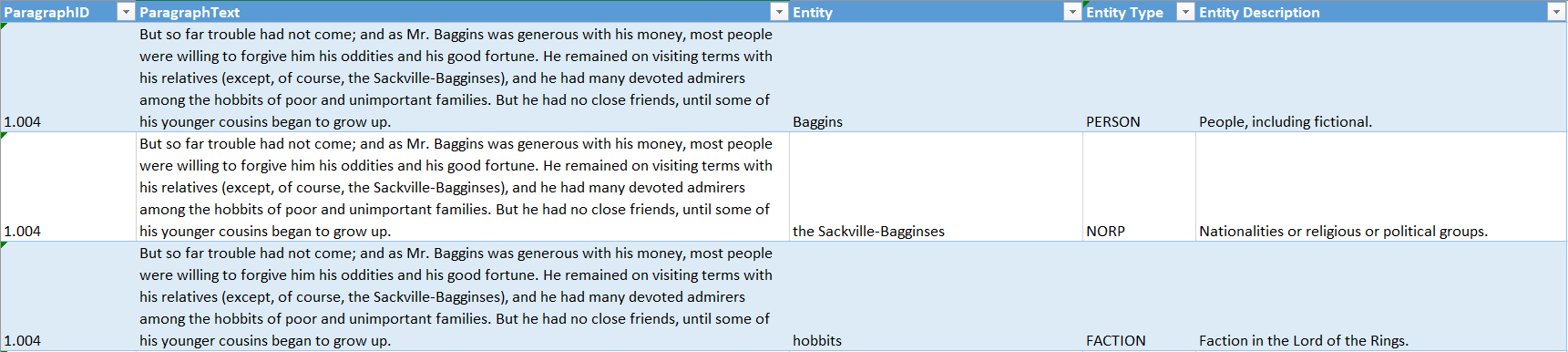
You then load your training data into a Qlik app:
// Prepare the training data
[Train]:
LOAD
ParagraphID as sample_id,
ParagraphText as text,
Entity as entity,
"Entity Type" as entity_type,
'LOTR-v1' as model_name,
'debug=true, epochs=100, drop=0.25, test=0.3' as args
FROM [lib://AttachedFiles/LOTR-Training-Data.xlsx]
(ooxml, embedded labels, table is [Training Set]);
And then call the spaCy_Retrain function to trigger the learning process:
// Use the LOAD...EXTENSION syntax to call the spaCy_Retrain function
[Training Metrics]:
LOAD
model_name,
subset,
metric,
value
EXTENSION PyTools.spaCy_Retrain(Train{text, entity, entity_type, model_name, args});
The function call returns a table with certain evaluation metrics like precision, recall and F-score. It also provides the loss at each epoch in the training which can be used to plot a loss curve.
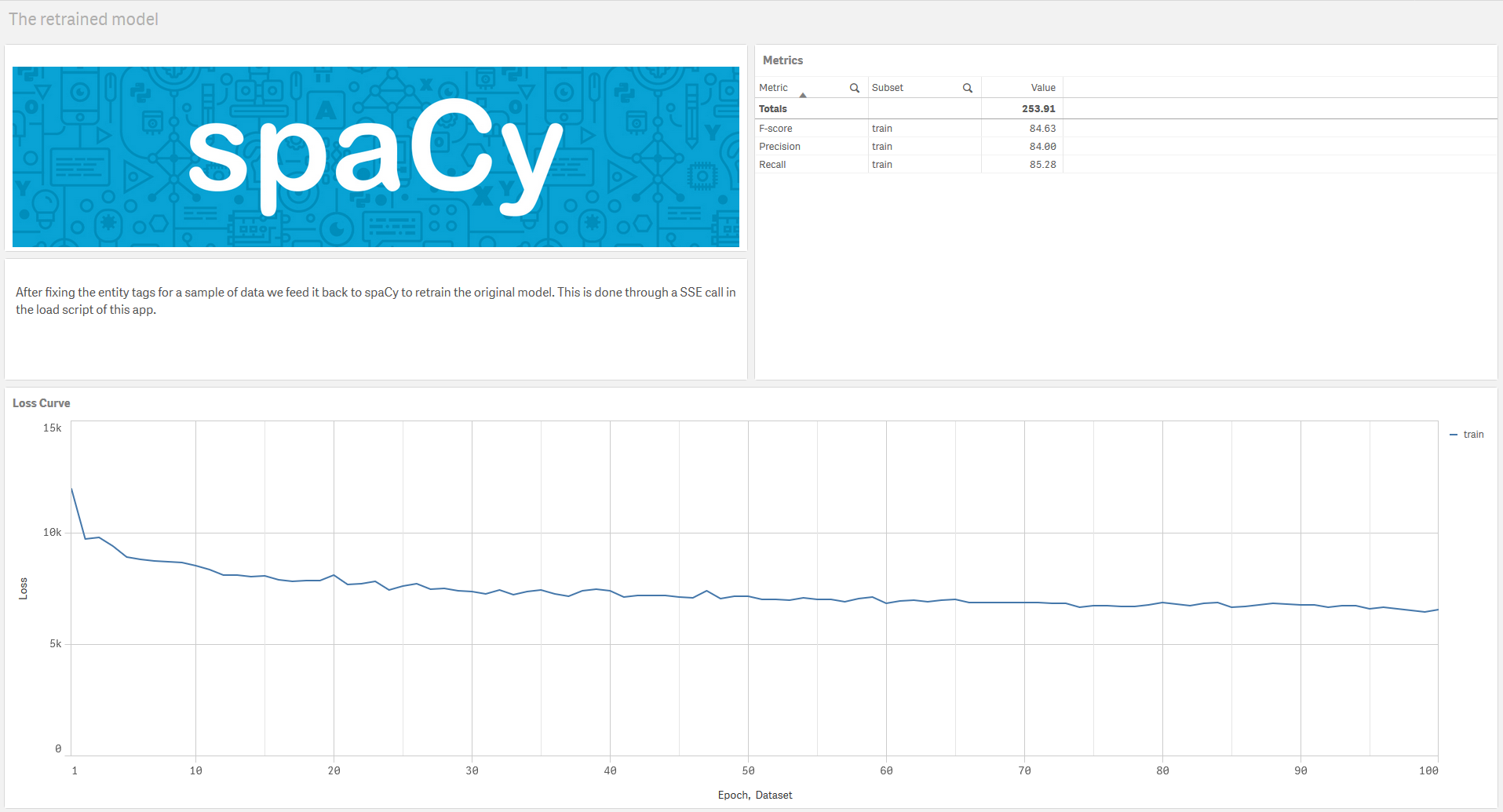
NER with a specified model
You can use all installed and retrained models for entity recognition. For specifying the model to be used call the spaCy_Get_Entities_From_Model function, providing a table with the key, text, model name and additional parameters as input.
If you introduced new entity types during model retraining, the model will not be able to provide an entity type description. However, this can be handled in Qlik by setting up a mapping table for the new entity types, and then using the standard ApplyMap function in the load from the SSE as shown below.
// Set up a temporary table that will be used as input to the SSE
[Texts]:
LOAD
ParagraphID as key,
ParagraphText as text,
'LOTR-v1' as model_name,
'debug=false, custom=true' as args
RESIDENT Paragraphs;
// Create a mapping to get descriptions for custom entity types
[MapDesc]:
Mapping LOAD * INLINE [
entity type, description
FACTION, A faction in Middle-Earth
];
// Use the LOAD...EXTENSION syntax to call the spaCy_Get_Entities_From_Model function
[Named Entities v2]:
LOAD
key as ParagraphID,
entity as [Entity v2],
type as [Entity Type v2],
ApplyMap('MapDesc', type, description) as [Entity Description v2]
EXTENSION PyTools.spaCy_Get_Entities_From_Model(Texts{key, text, model_name, args});
Additional Parameters
The additional arguments provided through the last parameter in the input table lets you control the behavior of the SSE functions.
These arguments can be included in the final string parameter for the function using the syntax: keyword=value. Separate arguments with a comma and use single quotes around the entire string. e.g. 'debug=true, epochs=100, drop=0.25, test=0.3'
For retraining a model the most important parameters to consider are epochs, drop and batch_size.
| Keyword | Description | Sample Values | Remarks |
|---|---|---|---|
| debug | Flag to output additional information to the terminal and logs. | true, false |
Information will be printed to the terminal as well to a log file: ..\qlik-py-env\core\logs\spaCy Log <n>.txt. |
| base_model | The base model to be retrained. | en_core_web_sm, LOTR-v1 |
This can be a standard spaCy model or a previously retrained model. The standard spaCy model needs to have been installed during the SSE setup. |
| custom | Set whether the model (if getting named entites) or base model (if retraining) is a custom model, i.e. not one of the pre-trained models provided by spaCy | true, false |
This is used to load the model from the correct location. |
| blank | Set the retraining to be done on a blank Language class | true, false |
This SSE comes with the en language by default, but you can add others in the Qlik-Py-Init.bat file before setting up the SSE. |
| drop | Set the dropout rate for retraining the model. This is a key parameter in controlling the generalization of the model. | 0.5, 0.25 |
The dropout rate represents the rate at which we randomly “drop” individual features and representations. This makes it harder for the model to memorize the training data. For example, a 0.25 dropout means that each feature or internal representation has a 1/4 likelihood of being dropped. Valid values are a number less than 1 and greater than 0. The default value is set to 0.25. |
| epochs | This is the the number times that the learning algorithm will work through the entire training dataset. | 100, 200 |
It’s not enough to show a model a single example once. Especially if you only have few examples, you’ll want to train for a number of iterations. At each iteration, the training data is shuffled to ensure the model doesn’t make any generalizations based on the order of examples. The default value is set to 100. |
| batch_size | Set the batch size to be used during model training. The model’s internal parameters will be updated at the end of each batch. | 16, 4.0;32.0;1.001\|list\|float |
This can be an integer for a fixed batch size or a list of numbers for compounding or decaying batches. For compounding and decaying batches refer to the spaCy API for what the three numbers represent. Separate numbers with a ; and add \|list\|float in the end to allow the SSE to interpret the data type. |
| test | Set the ratio of data to be used for testing. This data will be held out from training and just used to provide evaluation metrics. | 0.33, 0.4 |
The default value is set to 0 so that all data will be used for training. |
NER on the Lord of the Rings
The sample app applies Named Entity Recognition to the full text of the Lord of the Rings novels.
You can explore the app by first going through the sheets. The first sheet allows you to explore the full text which has been broken down by books, chapters and paragraphs in Qlik.
I have used spaCy’s default en_core_web_sm model to extract a first set of entities. Use the first and second sheets to explore entities of interest and whether they have been fit to the right Entity Type.
You should notice several errors, for e.g Frodo is often misunderstood to be a country, city or state. The third sheet is designed to let you narrow down on paragraphs where the model did not perform well. Once you have made some selections you can extract the full set of entities for each paragraph by scrolling down to the second table and exporting the data.
This data can then be re-labelled manually to generate a training dataset. I did so for 171 paragraphs and then loaded the data back in the app. At this point, you should take a look at the script in the Data Load Editor. The Named Entity Recognition section does the first round of entity recognition using the default model. We then load the training data and retrain the model in the Retraining the model section.
We then do a second round of entity recognition using the retrained model in the NER with the retrained model section.
Jump back to Analysis mode and go to The retrained model sheet to observe the training metrics for our new model. The loss curve shows the cumulative error for the dataset at each epoch (i.e. iteration) of the training. Machine Learning Mastery has a really good explanation on interpreting loss curves.
The loss curve shows that the model has improved by reducing the loss on both the training and testing datasets, and the flattenning curve at the end indicates that the number of epochs we used was sufficient for fitting the model. A model usually performs better on training data than testing, but in this case we have used a small dataset (30% of our dataset) for testing and some of the most difficult paragraphs for training.
The Model Comparison sheet allows you to get a sense of the model accuracy for yourself. Select a subset of data and compare the entity types between the two models.
The Entity Association sheet makes use of another data science techniqye to find relationships between entities. You can read more about this in the documentation on Association Rules.
Attribution
The data used in the sample app was obtained from the Lord of the Rings Data on Kaggle.com.